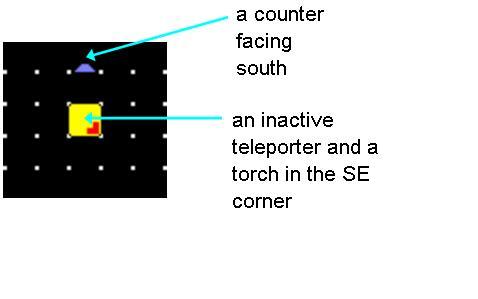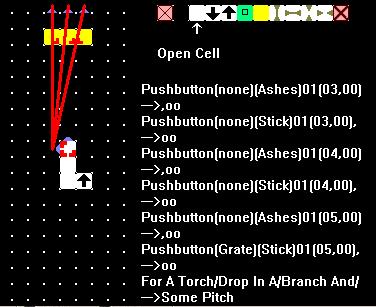CSBwin/Building a torchmaker
Easy step-by-step guide on how to create a torchmaker with CSBuild
After having learned the basic with Kentaro's and Zed5Duke's guide, set up a new dungeon and add a hero and some decorations to it.
Let us realize a workshop in which the player can create a torch made of a stick and some ashes. You could change the graphics and the name of the item "ashes" to "pitch" using ADGE if you wish. It's easy.
The wall which will act as the torchmaker could look like this : 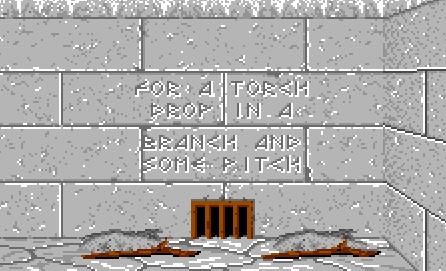
This is how it can looks like in the editor : 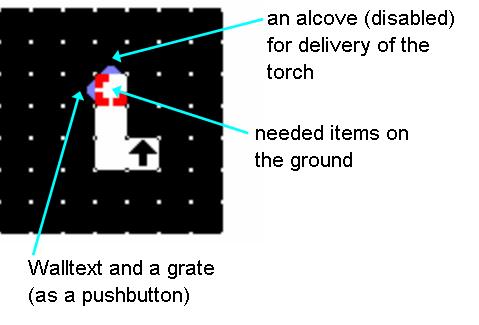
Add an empty tile with a teleporter and the torch which will be given to the player after he gave away a stick and the pitch(/ashes). Also you should add a counter which has the teleporter as a target. The player probably won't reach this place, so there is no need to add any decorations. You could place all this anywhere in the dungeon.
The target of the 'pushbutton grate' is the counter, in our example it is facing south.
Let us have a look at the pushbutton menu. It should look like this : 
You will need two pushbuttons, each should get deactivated after use ("once only") and also must remove the object from hand.
As the counter is facing south, you need to select the "south" of the tile as a target.
It is not needed to add the grate as graphic to every pushbutton, just make sure the last button in the list provides it.
One of the pushbuttons is operated by a stick, the other is operated by ashes (=pitch), both have the same counter as a target.
We have 2 items needed to make the torch, so the value of the counter is 2.
Every time the counter receives a "clear" message is is decreased by 1. When it reaches "0", a "set" message is send to the inactive teleporter, activating it and teleporting the item into the alcove.
Note that the item needs to be placed in the SE corner of the tile to make it appear in the (S)alcove. An item placed in the NW corner will only appear in an alcove that is facing north, an item that is placed SW will only appear in an alcove facing west and so on. If you experiece an item that is supposed to appear in an alcove seems to be teleported somewhere in the dungeon, but not into the alcove, simply save the game and load it into CSBuild. You may then see where it has gone.
The menu of the counter should look like this : 
Note this time it is not needed to specify a direction. "North" will do fine, as the teleporter is 'everywhere'.
The teleporters target of course is the tile/wall with the disabled alcove.
Hovering the mouse above the tile with the 2 pushbuttons you should see this : 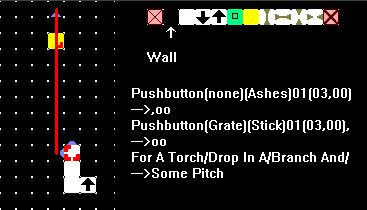
Surely you want to create more than a single torch.
You might end up with lots of pushbuttons and teleporters.
There are more handy ways to do such things, still you could create nice dungeons with these standard options.
For example you could modify the torch maker easily to create a vein of ore in your dungeon that can be digged with a pickax, little silver nuggets falling on the ground.
Take a look at DSA Lesson 6 and learn how to create luxary version of the above described simple torchmaker.