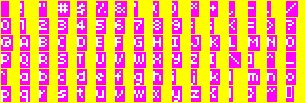Difference between revisions of "DSB/Fonts"
| Line 2: | Line 2: | ||
== Font structure == | == Font structure == | ||
| − | DSB | + | DSB uses fonts in the Allegro bitmap font format[https://www.allegro.cc/manual/5/al_grab_font_from_bitmap]. TrueType fonts or other standard font formats can't be used directly in DSB. |
Fonts can be created by hand in your graphics package of choice, or you can use a tool like FontEd[http://members.allegro.cc/miran/fonted.html] which allows you to generate the correct format from a TrueType font. | Fonts can be created by hand in your graphics package of choice, or you can use a tool like FontEd[http://members.allegro.cc/miran/fonted.html] which allows you to generate the correct format from a TrueType font. | ||
Revision as of 10:50, 20 December 2018
Font structure
DSB uses fonts in the Allegro bitmap font format[1]. TrueType fonts or other standard font formats can't be used directly in DSB.
Fonts can be created by hand in your graphics package of choice, or you can use a tool like FontEd[2] which allows you to generate the correct format from a TrueType font.
An Allegro bitmap font is usually arranged on a 16 x 8 grid, which represents the standard ASCII symbols numbered 0-127[3]. Each position of the grid should therefore contain the correct ASCII symbol for that position.
Here is a sample font, created using the FontEd tool.
The font must have three colours, and be arranged in a specific way:
- A single, solid background colour that starts at 0,0 and wraps the entire image
- A second, solid color behind each character. There must be at least 1 pixel space between characters, both horizontally and vertically.
- A third color for the characters themselves. Typically this is black or white.
Font format
DSB only recognises fonts in PCX or BMP format, in either 8-bit (256 colours) or 24-bit (millions of colours). Regardless of bit depth, the fonts must always be structured as above.
DSB can use its own text-writing functions to re-colour any 8-bit font. But it can't re-color a 24-bit font. So if you want your font to be re-coloured by DSB at runtime (such as for messages in the champion's colours), then make sure your font is an 8-bit font. DSB expects 8-bit fonts to have color indexes setup correctly:
- Index 0: The background colour (yellow in this example)
- Index 1: The character color (white in this example)
- Index 255: The background color of each character (pink in this example)
Your graphics package should be able to create an 8-bit image, see this forum message for how to do it in PhotoShop: [4]
Default fonts
By default, DSB uses just three fonts:
- sys_font which is used for all parts of the standard interface and is the chunky 5x5 font (including spell runes assigned to the lower case letters)
- gfx.scroll_font which is only used when displaying text on scrolls in the champion's active hand
- gfx.wall_font which is the chiselled text used on wall-writing throughout the dungeon
Loading fonts
Fonts are loaded in the same way as graphics. In your custom graphics.lua file, you can add them like this:
gfx.font_main = dsb_get_font("FONT_MAIN", "path/to/font/0403.pcx")
You can override default fonts by re-declaring the original, for example:
gfx.scroll_font = dsb_get_font("SCROLLFONT", "path/to/font/myscrollfont.bmp")
sys_font = dsb_get_font("AAASYSFONT", "path/to/font/mysysfont.bmp")
Using fonts
DSB has two functions for creating text on screen: dsb_write() and dsb_bitmap_textout(). Both these functions take a font as a parameter, so you can be in complete control of which fonts to use for different parts of the screen. See DSB/Exposed functions for more details.